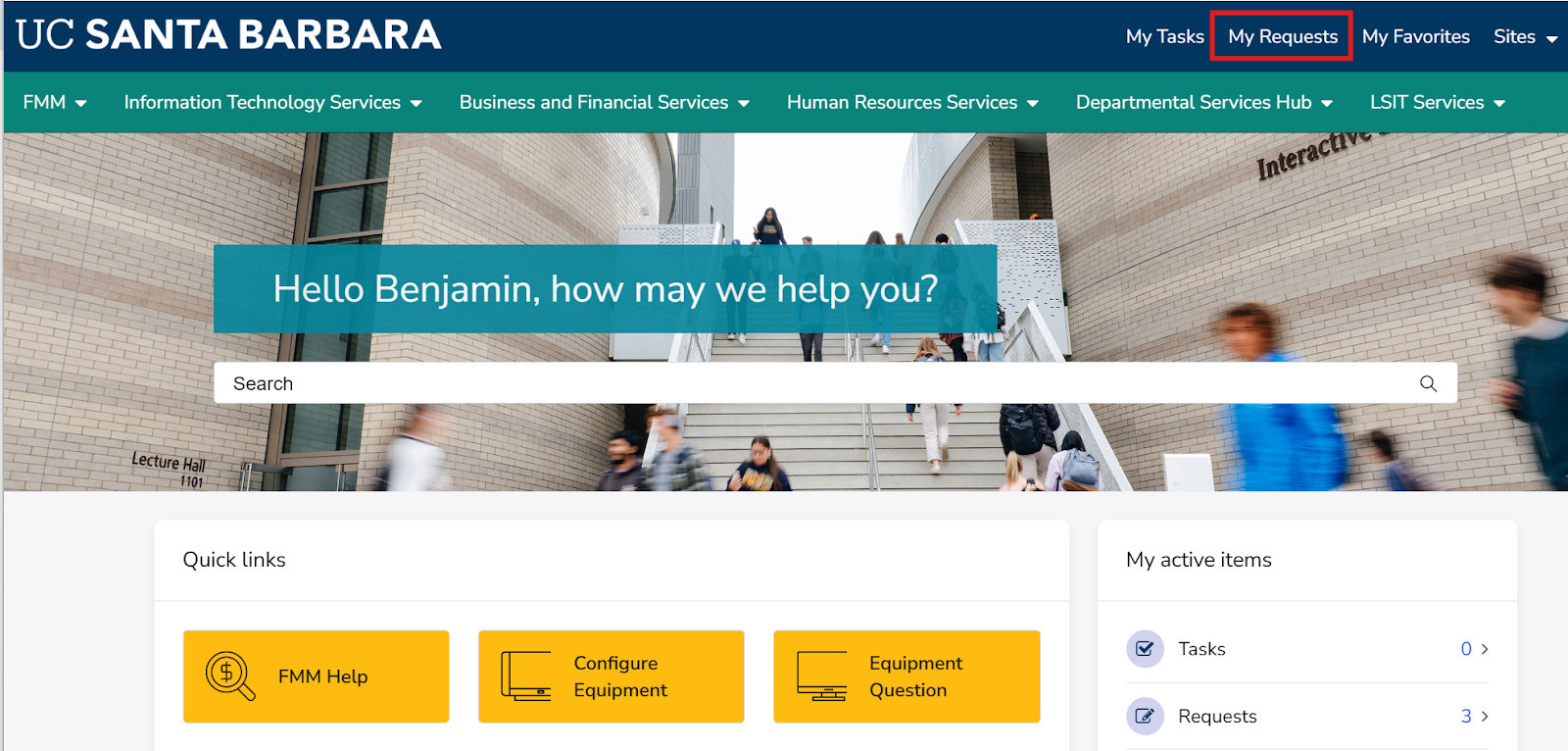The UCSB ServiceNow support portal is your starting point to submit requests for Financial Management Modernization support. Support requests will be collected using the FMM Universal Request Form and routed to Business & Financial Services (BFS), Office of Budget & Planning, Office of Research, or Information Technology Services (ITS) depending on the service support is needed for.
Before You Request Help
To ensure your issue is resolved as efficiently as possible, please follow the steps below before submitting a ServiceNow ticket. These steps are designed to help you find the quickest resolution or prepare you to submit a more informed request if further assistance is needed.
- Check the Learning Library & Self-Guided Resources: Many common questions and issues can be resolved by consulting our Quick Reference Guides and other resources available in the FMM Learning Library. This is often the fastest way to find a solution independently.
- Review the Known Issues Tracker: Before proceeding, please check the FMM Known Issues Tracker. Your issue may already be identified, and a workaround or resolution may be available or pending.
- Attend Office Hours (if applicable): For specific system or business area questions, consider attending our dedicated office hours. This provides an opportunity for direct interaction with experts and allows you to gather necessary information or find a resolution in real-time.
By taking these preliminary steps, you may find a solution directly. If you still need to submit a ticket, you will have already performed initial troubleshooting and gathered relevant context, which will help us assist you more effectively.
How to Submit a Ticket
Access the ServiceNow support portal at financemanagement.ucsb.edu/request-help. Click on "FMM Help" to submit a ticket.
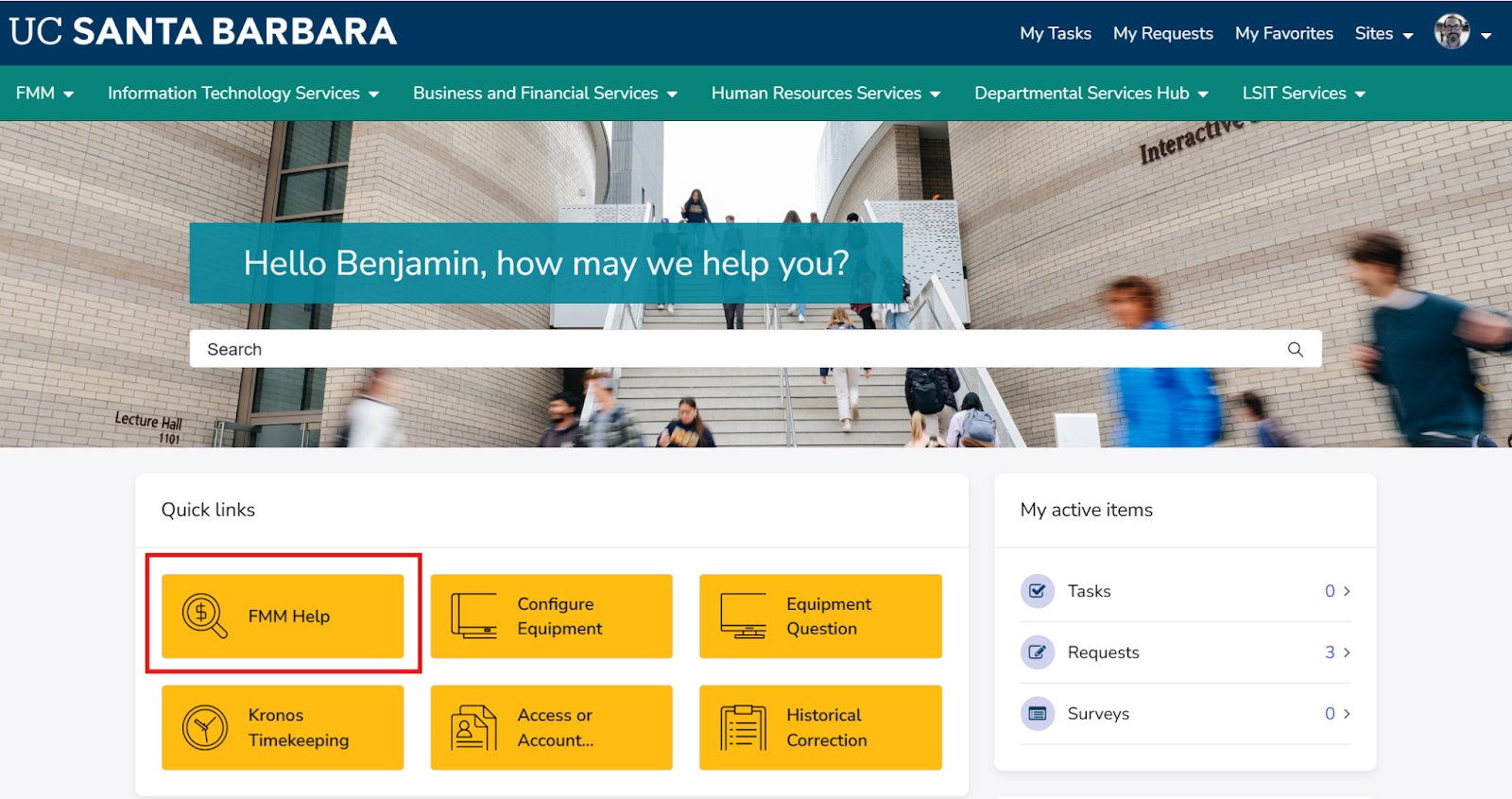
The FMM Universal Request form will display. *Red asterisks indicate required fields.
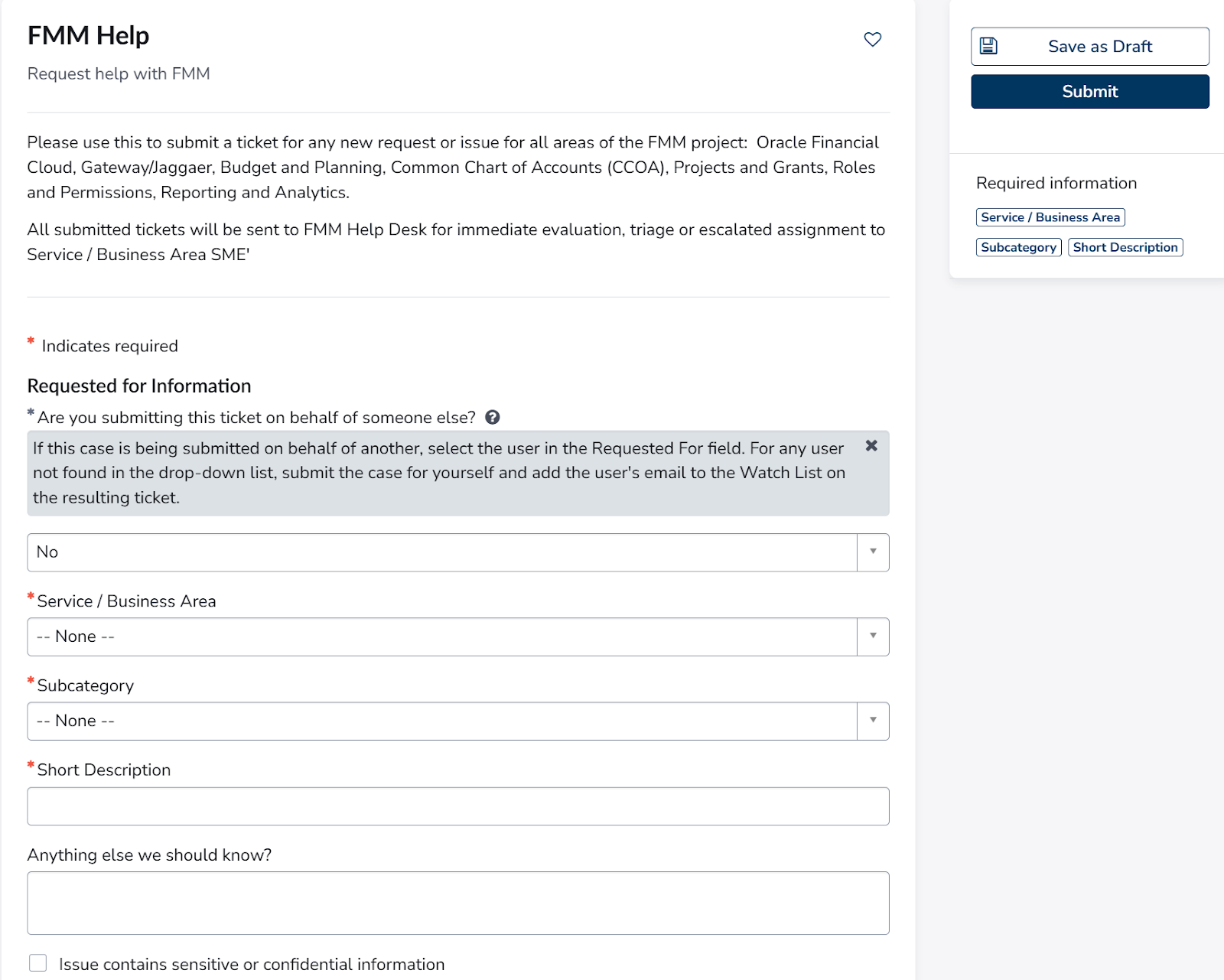
You will automatically appear as the "Requestor." If you're submitting the ticket for yourself, there's no need to make any changes. However, if you're submitting a request on behalf of someone else, please modify the "Requestor" field to reflect that individual.
Select the appropriate "Service/Business Area" from the dropdown. Note: To ensure that your request is promptly and correctly directed, it's essential to familiarize yourself with the general description of each service/business area before submitting. Each request follows a unique workflow, so reviewing these descriptions will help in routing your request efficiently.
| Service/Business Area | Subcategories | Requests or Inquiries Related To |
|---|---|---|
| Accounts Receivable |
|
Management of billing and receivables for departments that provide services or products to the campus community and/or to external public. |
| Common Chart of Accounts (CCOA) |
|
Using the CCOA to meet the requirements for tracking revenue and expenses, make accurate analyses and decisions, and report to government agencies, sponsors, etc. |
| General Accounting |
|
Guidance on accounts and related codes used to classify and record financial transactions in the general ledger, banking activities, capital assets, intercampus transactions, sales and service activities, and non-payroll cost transfers. |
| Payroll |
|
Payroll corrections, Salary and Benefits Cost Transfers (SCTs and BCTs), position funding entries, and other UCPath and payroll-related inquiries. |
| Planning - Enterprise Performance Management (EPM) |
|
Using Oracle EPM for planning processes, including staffing, budgeting, project forecasting, and commitments. |
| Procurement Services |
|
Supplier management, purchasing goods and services, department credit cards, supplier payments, and guidance on policy requirements. |
| Projects and Grants |
|
Pre/Post-Award inquiries related to processing proposals, setting up awards, and financial management reporting questions for contracts and grants in Oracle. |
| Reporting and Analytics |
|
Reporting questions or reviewing financial data. Information on what report or dashboard to use based on your specific scenarios. |
| Security & Controls |
|
Access requests and role assignments. |
| Travel & Expense (Concur) |
|
Travel or non-travel expense reimbursements, Travel & Entertainment Card, non-employee (direct bill) payments, and guidance on policy requirements. |
Please provide a "Short Description" with sufficient details supporting your submission, request, issue, or inquiry. This may include PO or Invoice numbers, hyperlinks, and other relevant information.
- We highly encourage you to attach any relevant information or screenshots that can assist our agents in gaining a better understanding of the issue and effectively troubleshooting it.
- Click "Submit."
How to Check Request Status
- To keep track of your requests, click the "My Requests" link in the header of the ServiceNow portal and select a ticket.
- The workflow/request status is available in the upper right-hand corner.